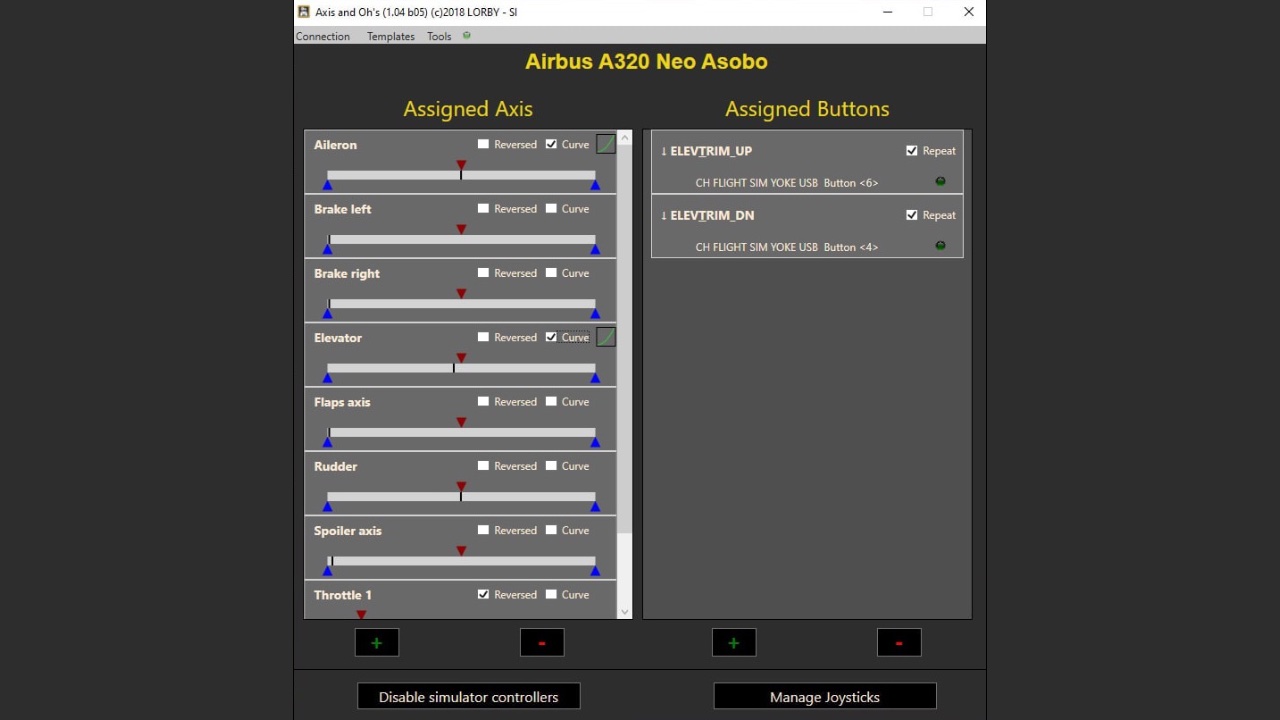– Change: MSFS 2024: aircraft config loaded too early
– Change: MSFS 2024: Added MSFS 2024 modular simobject methods
– Change: MSFS 2024: Added logic to update MSFS 2024 flight plan file data with geographical locations
– Change: MSFS 2024: added L:1: variable processing (read and write)
– Change: MSFS: Added option to call BVars with multiple parameters (>B:2: to (>B:5:
– Change: MSFS: When IEs are collected, AAO will automatically add the most common BVars (Inc, Dec, Toggle, Set)
– Change: RPN: scripts/scriptfiles calling other scripts will now be parsed for variables recursively, to avoid extra initialization code
– Change: RPN: Added (CAPTURETOFIP:) command to stream desktop windows to AAO gauges (to use for example in VR on your tablet/phone)
– Change: MIDI: added channel priority option to MIDI OUT
– Change: Axis and Buttons: added option to use a Combo LVar (a value of 0/1 will disable/enable the control)
– Change: Axis and Buttons: added option to override linked template assets with local assignments
– Change: Buttons: optimized internal processing, reduced the delay between key press and action
– Change: Axis: added option to shift the output value (for example to utilize center and deadzone on a slider to skew the response curve)
– Change: WebFIPs: added option to make the WebFIP load a specific font file
– Change: added extra logging of disconnected or invalid joysticks
– Change: Template export: added “check all” box
– Change: Import Scripts always active, but will disconnect when used during flight
– Change: Added dialog to observe script values (type S:)
– Bugfix: WebAPI: button events not split into separate up and down actions
– Bugfix: MSFS 2024: using BVars in Offline Mode (DCS Bridge!) not working.
– Bugfix: Speech Recognition: the mic timeout was in minutes, not seconds when using the TOGGLE event
– Bugfix: Using (S:group-title) to make scripts return values wasn’t working for WebAPI calls
– Bugfix: AAO can’t handle more than one POV controller on a device
– Bugfix: Axis Label can’t be changed
– Bugfix: Axis right edge wrong when using non-linear dead zone
– Bugfix: Control Layer change not applied corretly when using the click label
– Bugfix: prevent Layer change on linked assets
The app supports native Windows USB Game Controller devices, MIDI devices and the Windows voice recognition system. There are additional (free) “Bridge” apps available for more exotic hardware (currently availbale: Elgato StreamDeck, VRI MCP Combo II Boeing, “Knobster”)
Features:
• Assign axis movement and simulator events to joystick axis or MIDI rotary encoders
• Assign any simulator event to joystick or MIDI buttons
• Access simulator internal LVARs
• Utilize the new MSFS HTML and BVar variables to control for example the buttons on the G1000 units
• RPN scripting: by creating your own scripts, it is possible to trigger more complex functionality with a single button than is normally possible with native simulator events
• Mouse controlled yoke, rudder, throttle or spoilers axis, with trim (in MSFS too)
• Voice recognition, AxisAndOhs can make use of the Windows Voice Recognition system as an input device for button events or scripts
• TextToSpeech: With RPN scripts you can utilize the Windows TextToSpeech system to make AxisAndOhs read information to you
• Custom checklist/conversation system that can be used with TextToSpeech or your own sound samples
• AxisAndOhs will also handle Saitek Multi, Radio, Switch and Backlit Information panels. Up to 3 Saitek Flight Instrument Panels (“FIP”) can be used as well
• The app includes virtual flight instruments that you can drag anywhere on your desktop (for example to another screen) or view them using a web browser on any device (for example phone or tablet) that is connected to your LAN or WiFi. They use the standard FS XML format, so you can make your own too
• vJoy Interface. With this interface you can send joystick button and axis events, using the vJoy virtual devices. This can not only be used to control simulator features that are otherwise too complex to reach (for example the MSFS camera controls). The interface is also available in Offline Mode, so AxisAndOhs can be used with every application that accepts the vJoy virtual joysticks. For example, you could utilize your MIDI hardware in your favourite racing sim
• ViGEm Interface. With this interface you can send gamepad button and axis events to the sim or any other app, in offline mode too
• CAN interface: AAO now supports CANable and CANhid USB devices
• API based on standard web technology (XMLHttpRequests and JSONP). It supports sending button events, triggering of simulator event IDs, reading from and writing to simulator variables